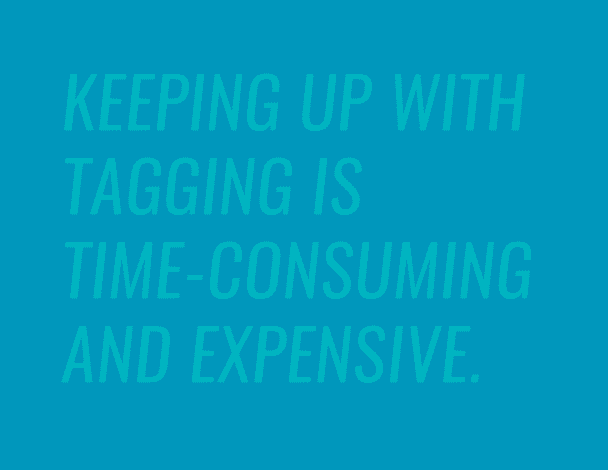Accurate conversion data is the engine of every growth-focused marketing strategy. Google Tag Manager (GTM) lets you deploy and govern that data layer without constant code releases—but only if tags are planned, permissioned, and tested correctly. The framework below ensures your tracking remains durable as browsers, privacy rules and analytics platforms evolve.
1. Architect a Clear Data Layer
- Define a single source of truth for page-level variables (e.g., page_type, product_id, user_status). Expose them in
window.dataLayerbefore GTM loads. - Push interaction events (add_to_cart, form_start, video_progress, purchase) with contextual parameters like value, currency and transaction_id.
- Version your data-layer spec in Git or a shared doc so dev, analytics and media teams stay aligned.
2. Switch to Server-Side Tagging Where Possible
- Deploy a GTM Server container on Cloud Run or App Engine; route client-side hits to your own tagging endpoint.
- Forward enhanced conversions, Meta Conversions API, TikTok Events API and other server calls in one place to improve match rates and loading speed.
- Trim vendor scripts from the browser; send only the data points each partner needs to stay privacy-compliant.
3. Use Event-Based Tracking in Google Analytics 4
- Map primary actions to GA4 recommended events (
purchase,generate_lead,add_payment_info); avoid custom names unless the action is truly unique. - Pass currency and value on every monetised event so Smart Bidding can optimise for revenue or ROAS.
- Enable Enhanced Measurement only for signals you are not sending via GTM to prevent duplicates.
4. Layer in Consent & Privacy Controls
- Implement Consent Mode v2; set
ad_storageandanalytics_storagetodeniedby default until explicit opt-in. - Create a Consent Initialization trigger in GTM so tags fire only after consent decisions are known.
- Maintain a “no/low-cookie” fallback: cookieless pings for analytics and anonymised modeling for ads.
5. Strengthen Match Quality with Enhanced Conversions
- Hash first-party identifiers (email, phone) in the browser or in your server container.
- Send hashed data alongside conversion events to raise Customer Match accuracy and measurement resilience.
- Rotate salts and respect data-retention limits to stay compliant with GDPR/CCPA.
6. QA & Monitor
- Use GTM Preview, GA4 DebugView and browser network tabs to verify parameters, consent states and response codes.
- Set up tag-firing alerts in Google Cloud Logging or Data Studio to catch breaks immediately.
- Run a quarterly analytics audit: spot missing events, duplicate hits, parameter drift and dark-traffic sources.
Quick Checklist Before Launch
- Data-layer spec published and version-controlled.
- Server container live with SSL and auto-scaling.
- GA4 conversions marked and imported to Google Ads.
- Consent Mode tested in EEA, UK and US opt-out settings.
- Enhanced Conversions or CAPI sending hashed PII.
- Automated monitoring dashboards and alerts enabled.
Follow these steps and your conversion tracking will stay robust—no matter how browsers, ad platforms or privacy laws change. Need assistance? Our analytics engineers can implement or audit your GTM setup for end-to-end data confidence.